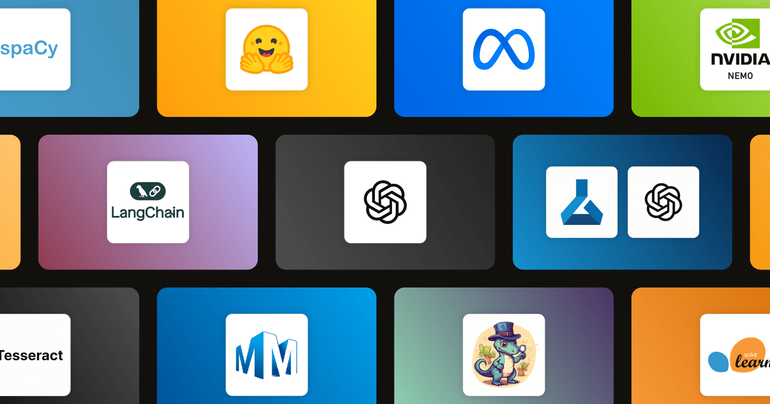
Harness Generative AI and ML models for pre-labeling, interactive labeling, and model evaluation.

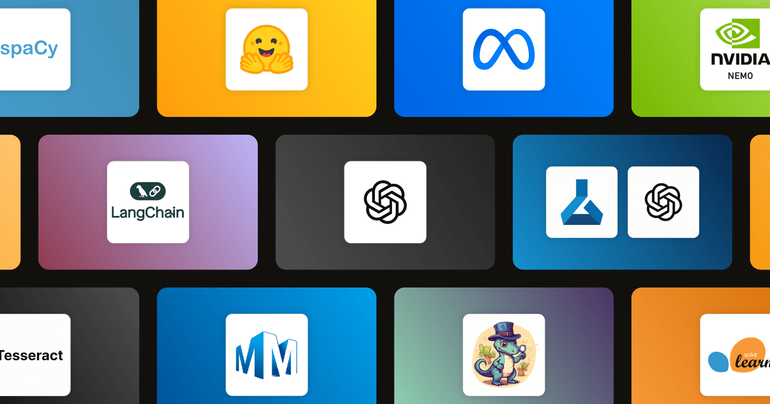
Harness Generative AI and ML models for pre-labeling, interactive labeling, and model evaluation.

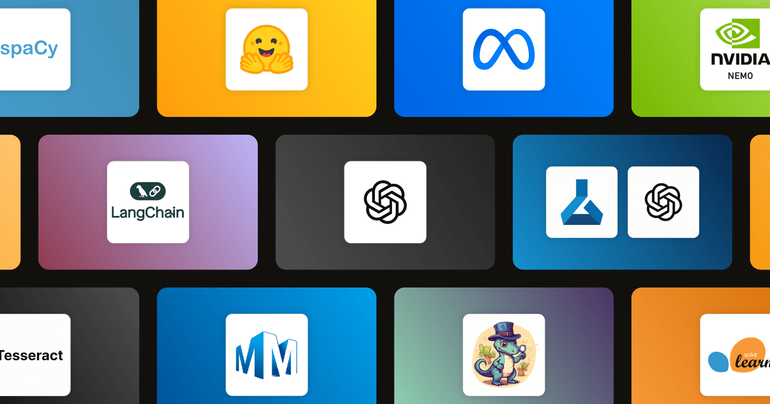
Harness Generative AI and ML models for pre-labeling, interactive labeling, and model evaluation.

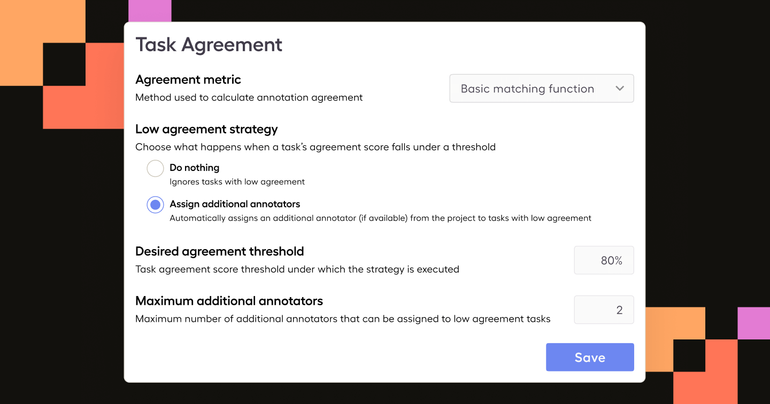
Today we’re launching a new feature to get your most challenging tasks in front of additional annotators—automatically.

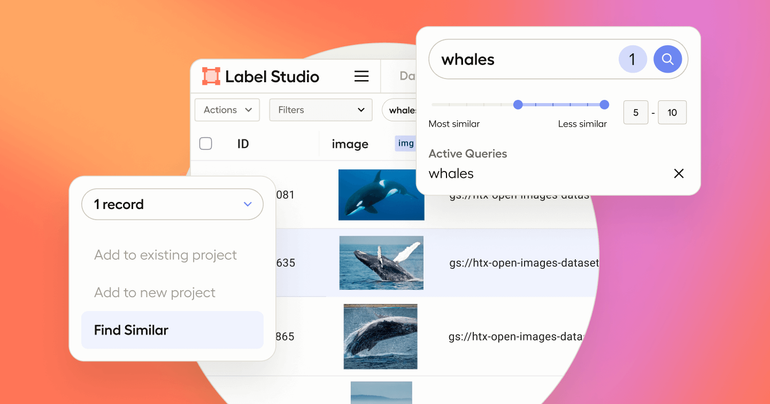
Data Discovery is designed to connect structured and unstructured data sources to Label Studio and make that data searchable using natural language. This is a summary of a recent livestream where we demonstrated this feature live and shared a case study.

Director of Marketing
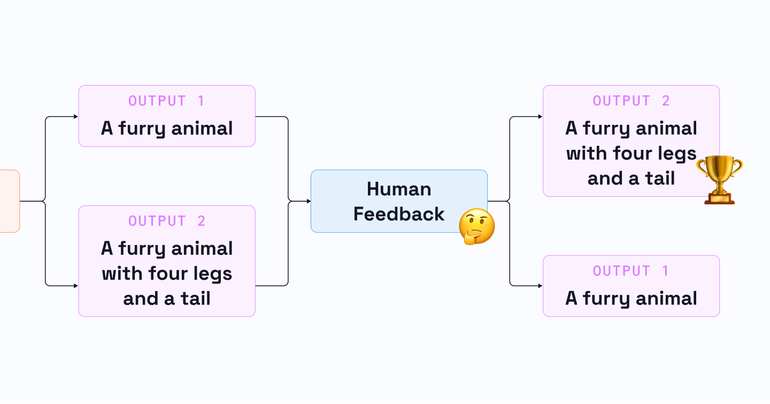
RLHF has enabled language models trained on a general corpus of text data to be aligned with complex human values. This article details how you can train a reward model for RLHF on your own data.

Chief Scientist of AI

These five tips for using Label Studio's API and SDK demonstrate these tools' powerful capabilities and flexibility for managing data labeling projects. From efficient project creation and task imports to advanced configurations and bulk data exports, Label Studio provides a comprehensive and streamlined approach suitable for beginners and advanced users.

Chief Scientist of AI
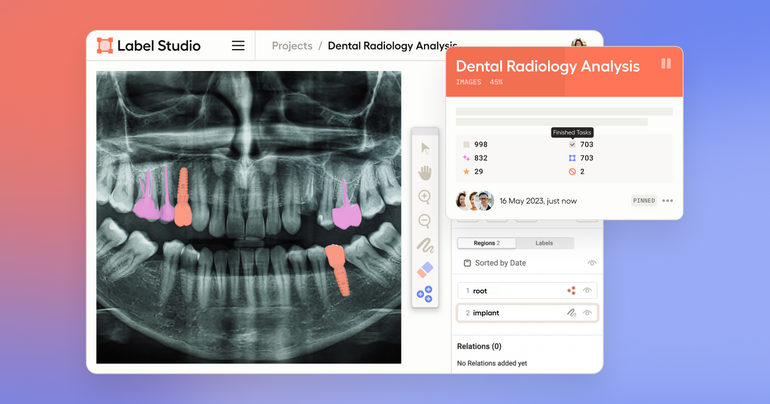
From precise disease diagnoses to personalized treatment plans, accurately labeled data profoundly impacts healthcare. This guide explores the fundamentals of medical data labeling, its applications, and its evolution through AI.

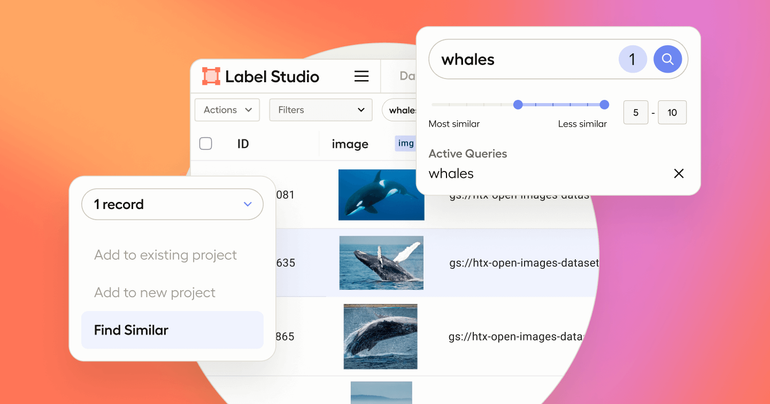
Announcing the beta release of Data Discovery, a data exploration and discovery interface built on our data labeling platform that helps teams visualize, identify, and operationalize unstructured data through automatic embedding generation and vector-based search.

Senior Product Marketing Manager
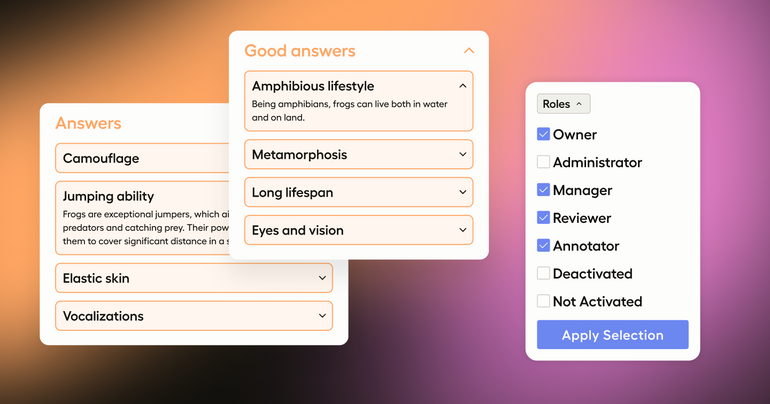
Introducing new filters for managing users at the organizational levels. Also new are collapsible cards for the ranker interface, making it easier to work with high volumes of answers and cards containing lots of text.

Senior Product Marketing Manager
Subscribe for news.

When training Large Language Models and utilizing machine learning, the significance of precise and efficient data labeling cannot be overstated. Here are ten actionable tips to elevate your data labeling processes.

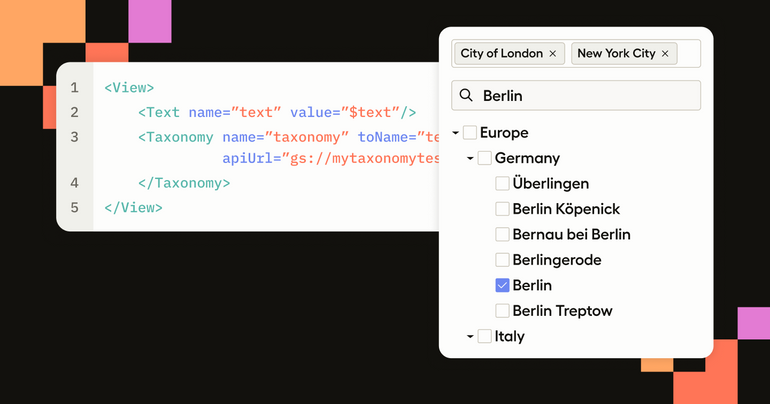
The newest version of Label Studio Enterprise includes support for large-scale taxonomies from external sources. This allows teams to load, manage, and maintain well-defined taxonomies of hundreds of thousands of choices in less than a second.

Senior Product Marketing Manager
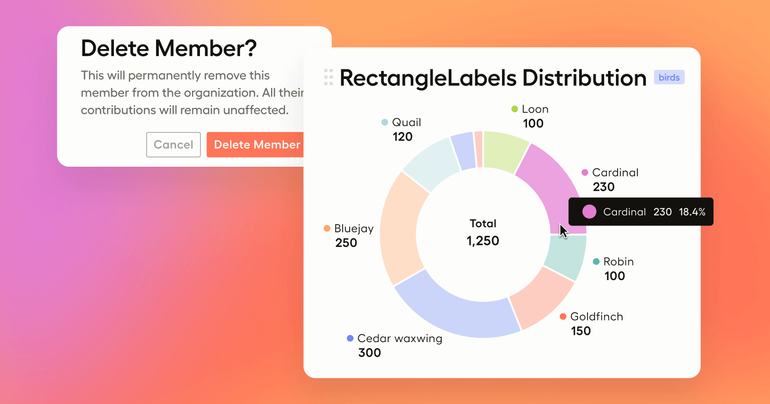
The newest version of Label Studio Enterprise includes two updates that provide granular visibility into outliers and reduce security risks from churned employees: label distribution donut charts for label groups and user soft delete.

Senior Product Marketing Manager

We're delighted to share our latest open source project with you! Meet Adala: a groundbreaking new framework for implementing agents specialized in advanced data processing, starting with data labeling and generation.

CEO & Co-Founder
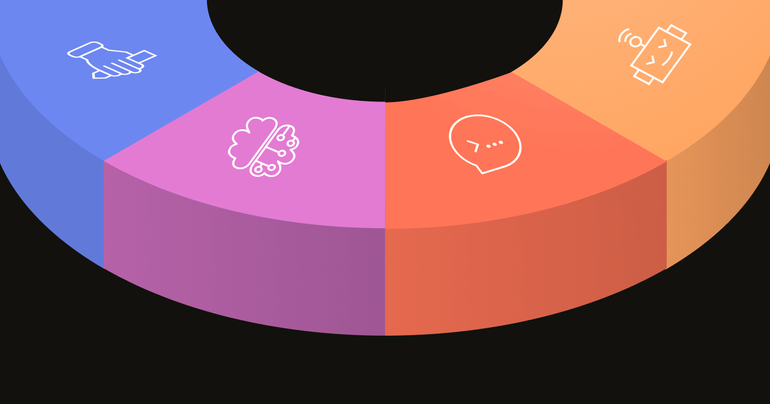
From active learning to autonomous agents, learn the use cases, strategies, and tradeoffs for automated data labeling.


At HumanSignal, our top priority is the security and privacy of our customers' data. Today, we're proud to announce that we have achieved HIPAA compliance.

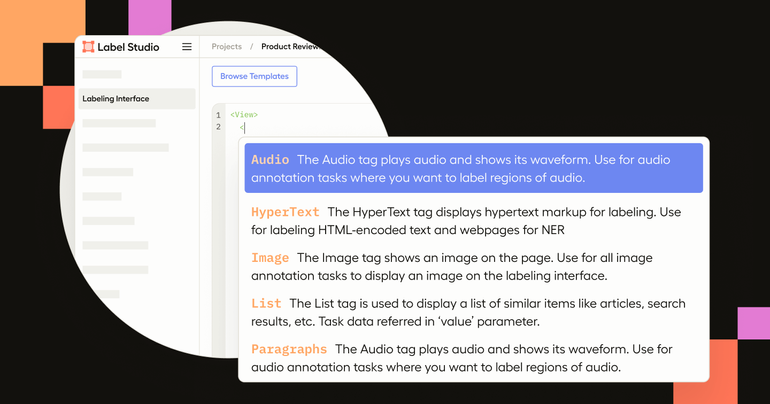
This month, we've released an update that will streamline project setup. Labeling Configuration Autocomplete eliminates the need to code when creating custom labeling interfaces or modifying existing templates.

Senior Product Marketing Manager
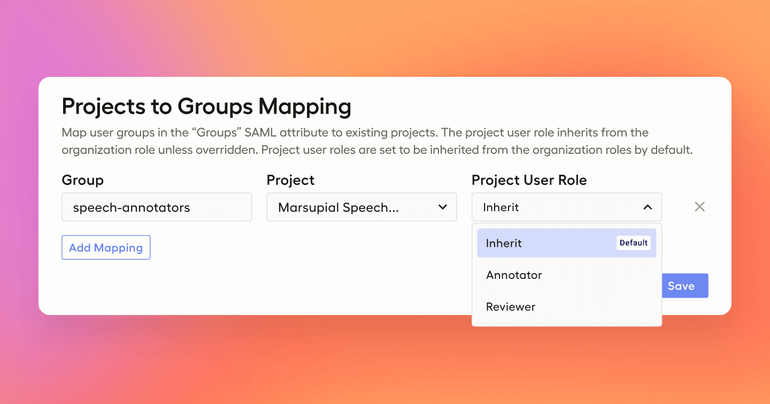
We're excited to release Project-Level Roles. These provide more granular access to your data and simplify managing internal and third-party annotator permissions.

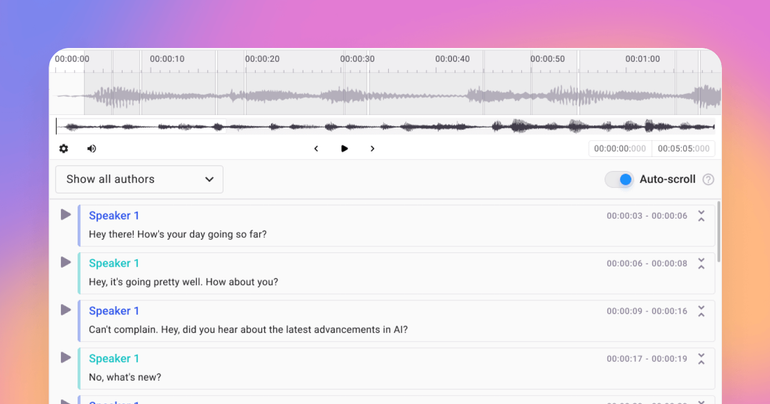
We are excited to share some new functionality that will enhance your data labeling experience with Label Studio - read on to learn more!

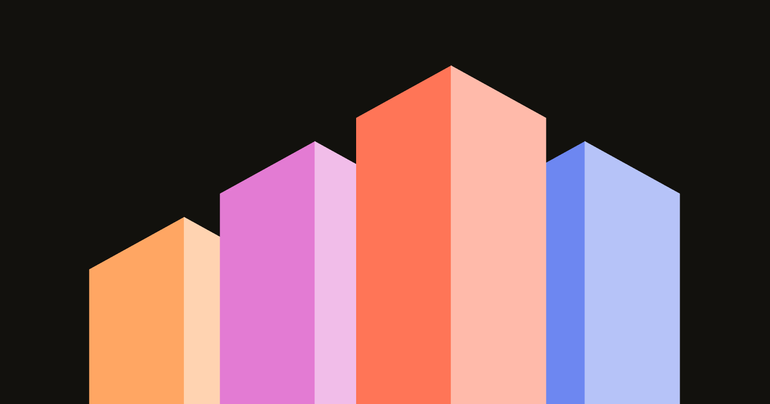
The realm of data labeling is undergoing significant transformations, reflecting the dynamic nature of the tech industry. Here are some of the most notable trends and their implications.

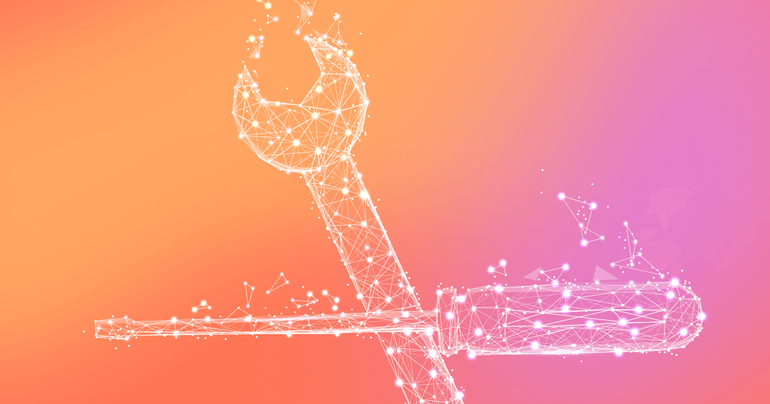
Integrating a machine learning (ML) backend into the data labeling process for a labeling platform can significantly enhance the efficiency and accuracy of the process.

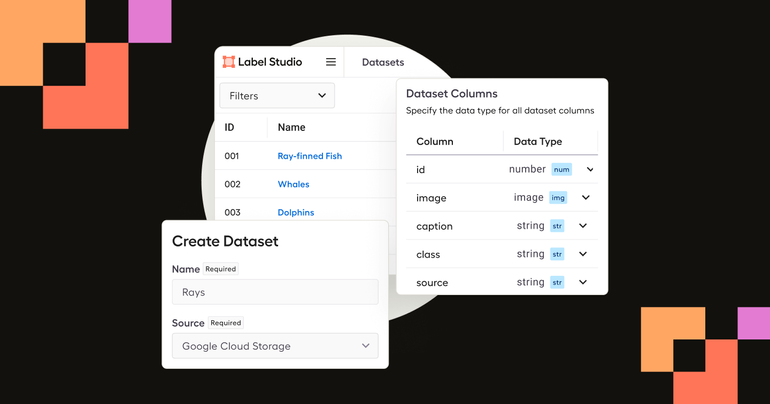
We’re delivering a new data discovery capability that allows users to easily index their cloud-scale datasets, search them with natural language and similarity, and provide seamless integration with Label Studio projects.

VP of Engineering
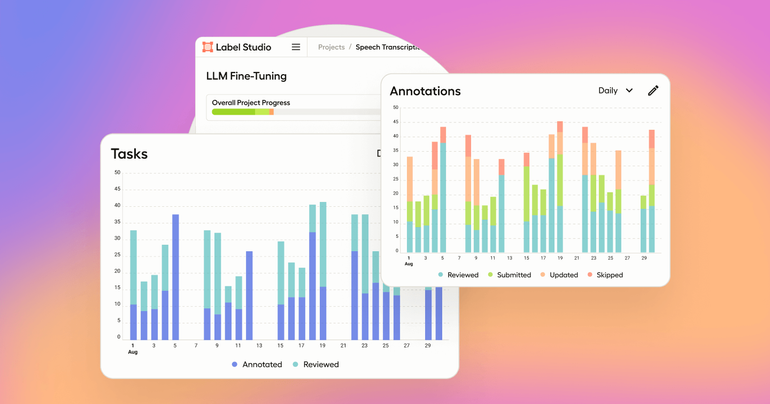
With the introduction of Project Performance Dashboards, we're making it easier than ever to track and optimize your data labeling projects.

Director of Marketing
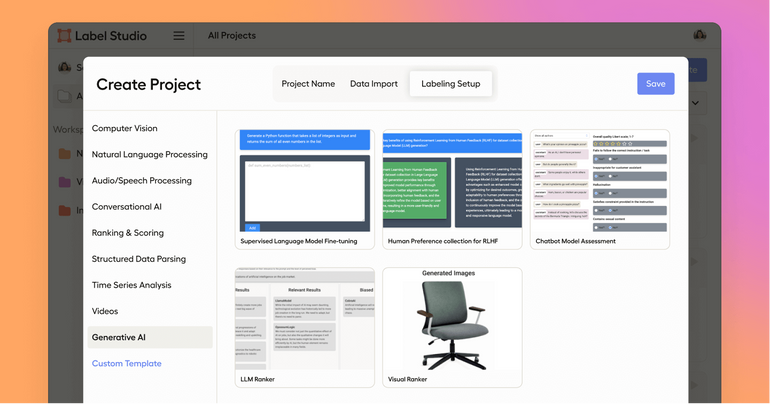
We're excited to showcase some new features we've added to Label Studio Enterprise specifically designed to help create datasets for fine-tuning Large Language Models (LLMs) like ChatGPT or LLaMA.

Director of Marketing

In our four-year journey as Heartex, we've successfully built Label Studio, a top-notch data labeling platform used by tens of thousands of organizations. Today, we're taking a bold step forward as HumanSignal, harmonizing human insights and feedback with AI progression.

CEO & Co-Founder

Learn how building a scalable data labeling process ensures that your ML models have enough accurately-labeled training data to be effective and efficient.


Explore the essential steps and guidelines to create a data annotation team that can actively contribute to creating reliable data models.

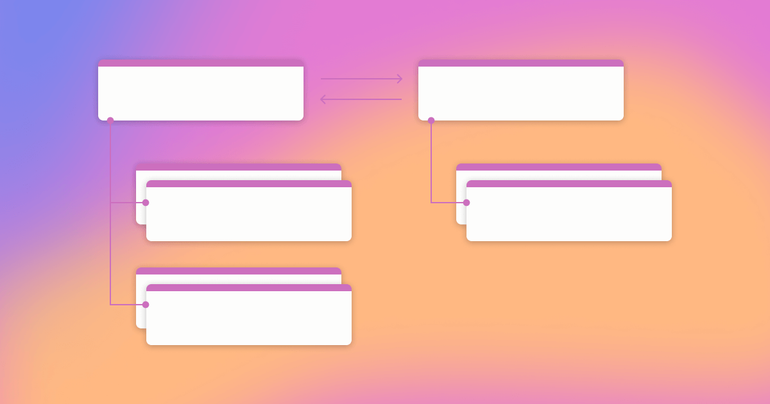
We recently held a webinar with Dr. Vera Dvorak, Machine Learning Operations Manager at Yext. We’ve pulled out a few key takeaways for you.

Director of Marketing

As we wrap 2022, the Label Studio community survey reveals trends, investments and technology choices for data science teams in the year ahead.

VP of Marketing & Community

We've added comments and notifications to Label Studio Enterprise.


The Heartex team celebrated growth and milestones hit in 2022 at our first team offsite—join us in 2023!

Head of Talent
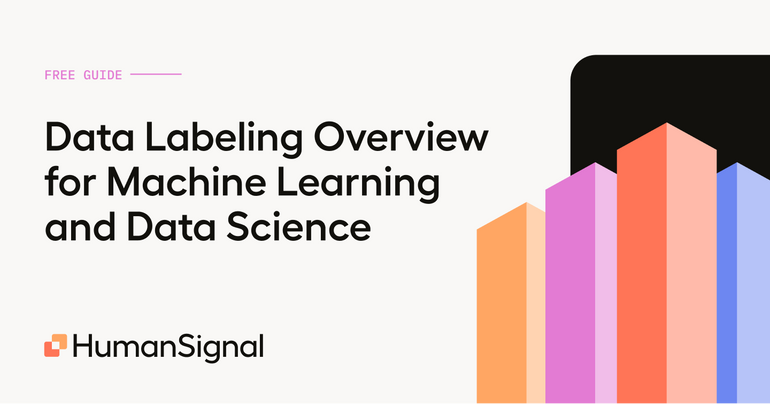
Learn the four core pillars of data labeling — data, process, people, and technology — and how to build a successful data labeling practice.


Enterprise customers can feel confident that their high standards for security and compliance are met while experiencing the convenience of SaaS.

Director of Marketing
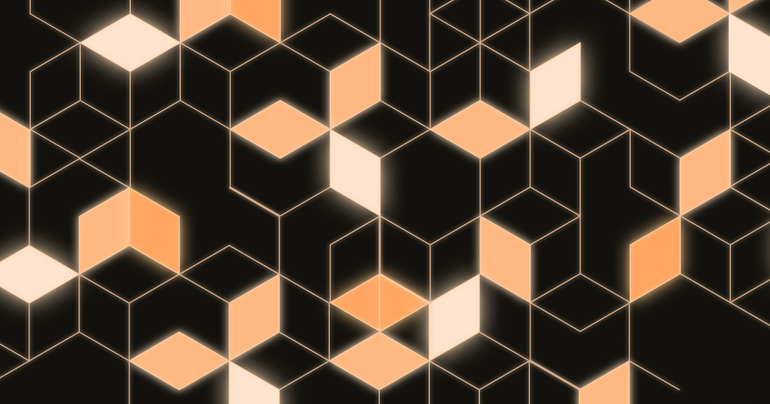
Learn why going from manual data labeling to intelligent data labeling could be the key to saving time and cost.

Director of Marketing

Learn about data labeling from Heartex founder and CEO Michael Malyuk.

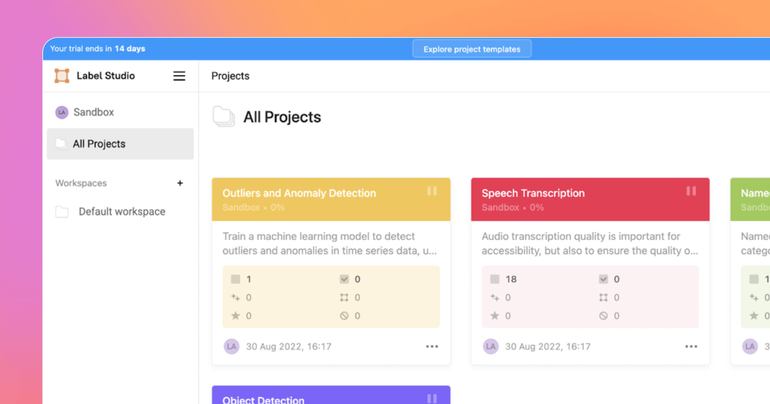
Get started with sample labeling projects for image annotation, natural language processing (NLP), audio annotation, and time series data with a free trial.

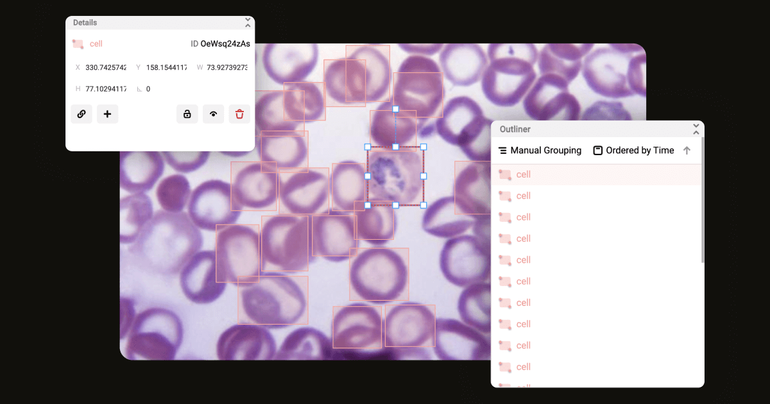
The newest version of Label Studio Enterprise includes a major update to our annotations UI that makes the tool much more ergonomic, efficient, and ready to support larger, more complex tasks with dozens to hundreds of regions.

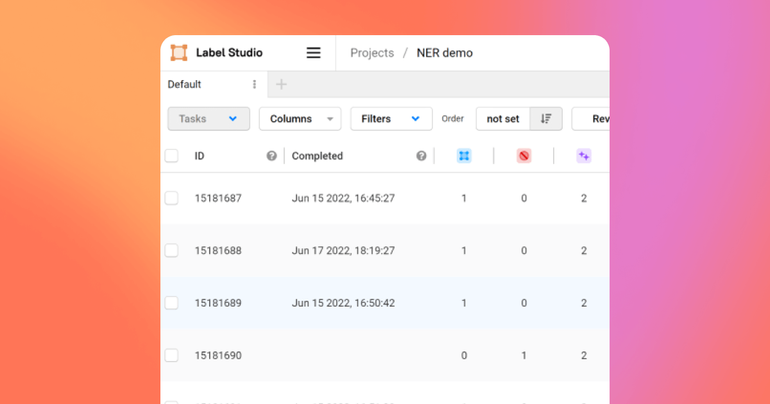
Improved user, workspace and role management with new SCIM integration, and UX improvements to speed up your team’s annotation and review workflows.

CTO
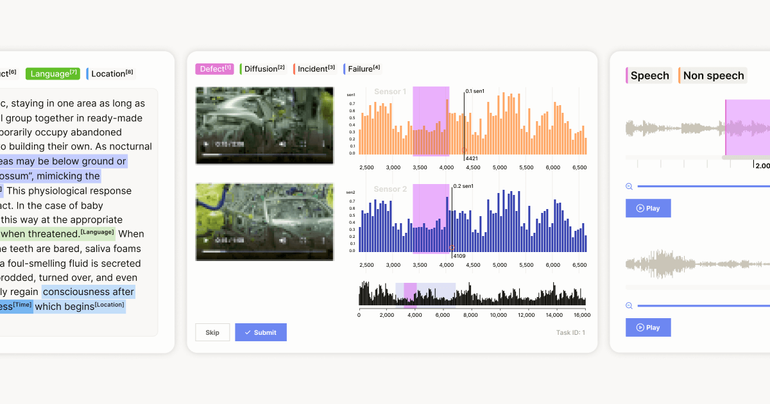
An overview of the common ways to annotate data based on the type of data and business goals.

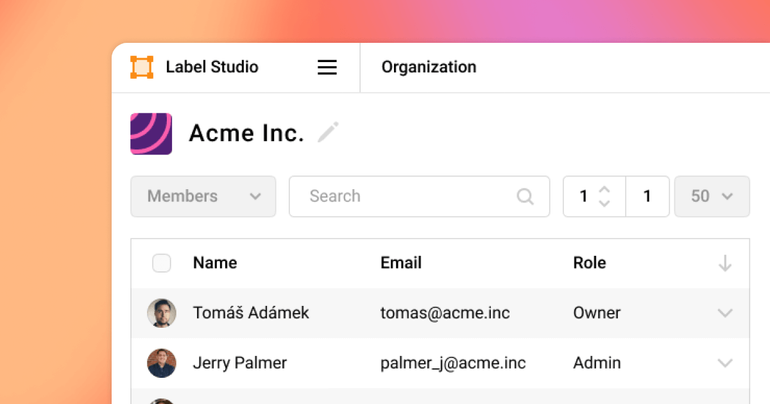
Better ML/AI performance starts with accurate and consistent data, labeled by domain experts, accelerated by active learning.

Enterprise Account Executive

Joe Alfaro joins as VP of Engineering, Lauren Sell as VP of Marketing & Ecosystem, and Brandi Bergstrom as Head of Talent

CEO & Co-Founder
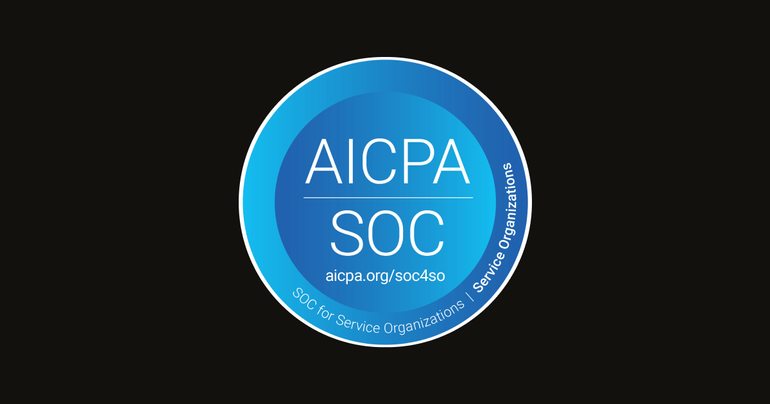
Read about an important milestone in our ongoing commitment to operational excellence and data security.


We’ve hit a big milestone for the company—securing our next funding round of $25 million in funding led by Redpoint, with participation from all our existing investors, Unusual Ventures, Bow Capital, and Swift Ventures.

CEO & Co-Founder

Data-centric AI is a rapidly growing, data-first approach to building AI systems using high-quality data from the start and continually enhancing the dataset to improve the model's performance. Data-centric AI is a modern approach to building AI where model accuracy is primarily dependent on data quality.

CEO & Co-Founder
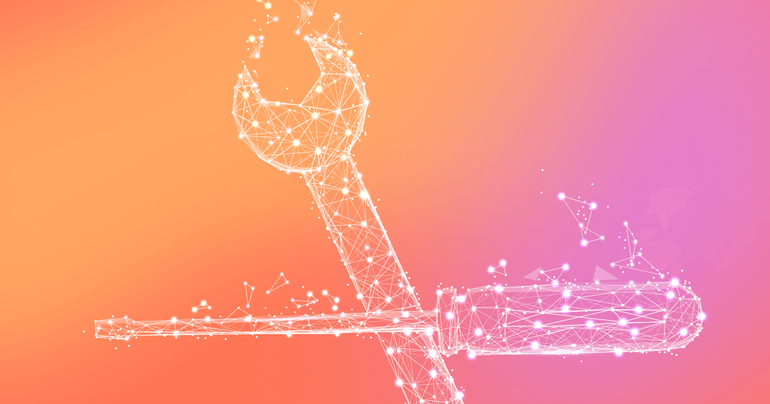
Learn about the most popular technologies and tools data scientists and ML teams leverage to power data-centric machine learning.

CEO & Co-Founder
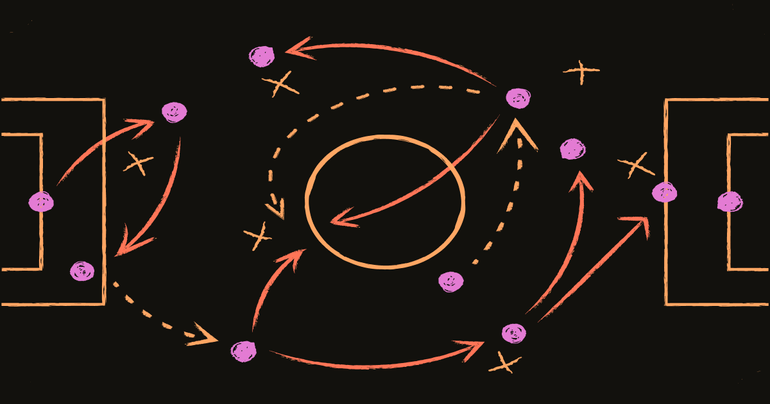
Data labeling may seem simple, but it isn’t always easy to implement at scale. And getting it wrong will delay your entire model training process. Learn how to develop your labeling strategy for scale and accuracy.

CEO & Co-Founder

Building and managing a data science team has some interesting and unique challenges. How do you structure your team? What are the right roles?

CTO
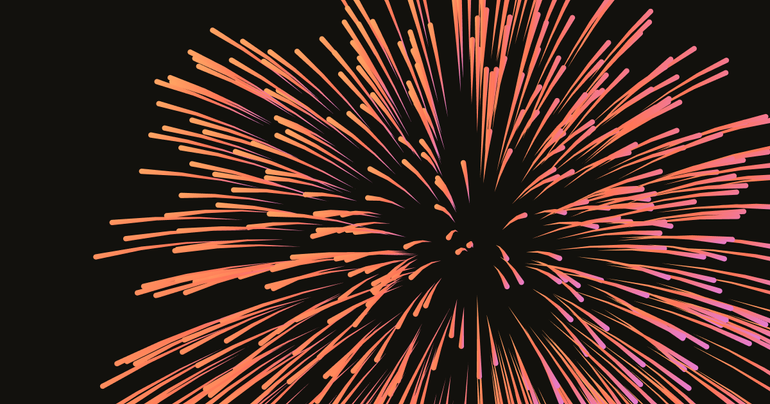
2021 was a monumental year for Heartex and Label Studio. We innovated, built the largest data labeling community, and hired an amazing team. What's in store for 2022?

CEO & Co-Founder

Zhuoru Lin, Data Scientist at Bombora, the leader in B2B intent data and Heartex customer, sat down with us to discuss how Bombora uses Heartex Label Studio to test and validate new NLP models.

Enterprise Account Executive
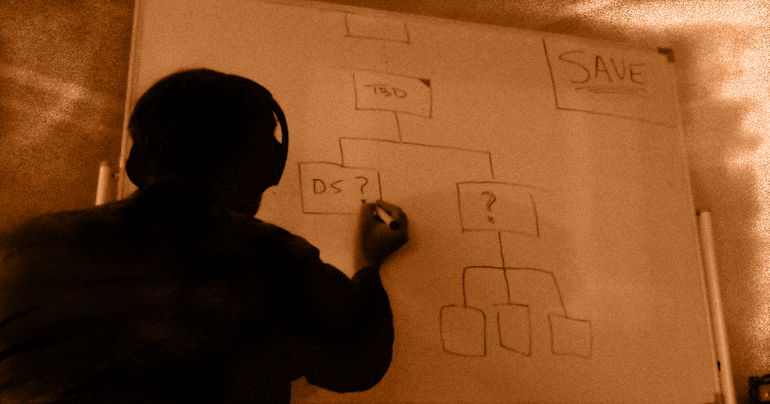
To be fully effective, data scientists need to work with other roles as part of a team. As companies fully embrace data and build their data science departments, it is essential to establish the right processes and workflows first before proceeding to hire people with the right skills needed to implement these processes. Here are some important roles to consider when structuring a data science team.

CTO
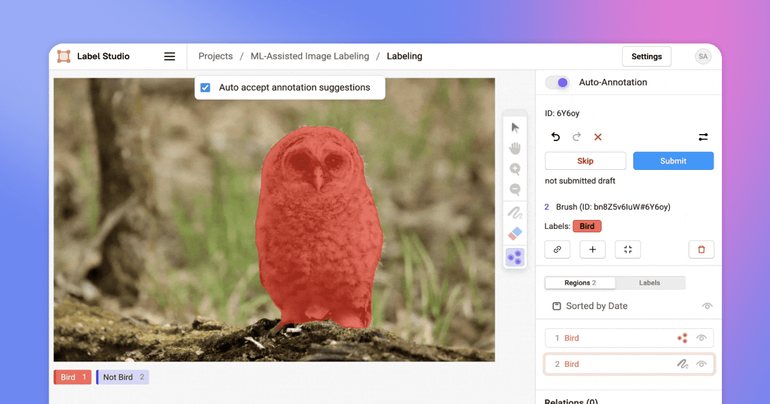
The latest updates to Label Studio Enterprise, featuring custom agreement metrics and export snapshots to enhance annotation evaluation for your data science and machine learning projects.

CEO & Co-Founder