New: Streamlined Filtering for User Management and Collapsible Cards for Ranker
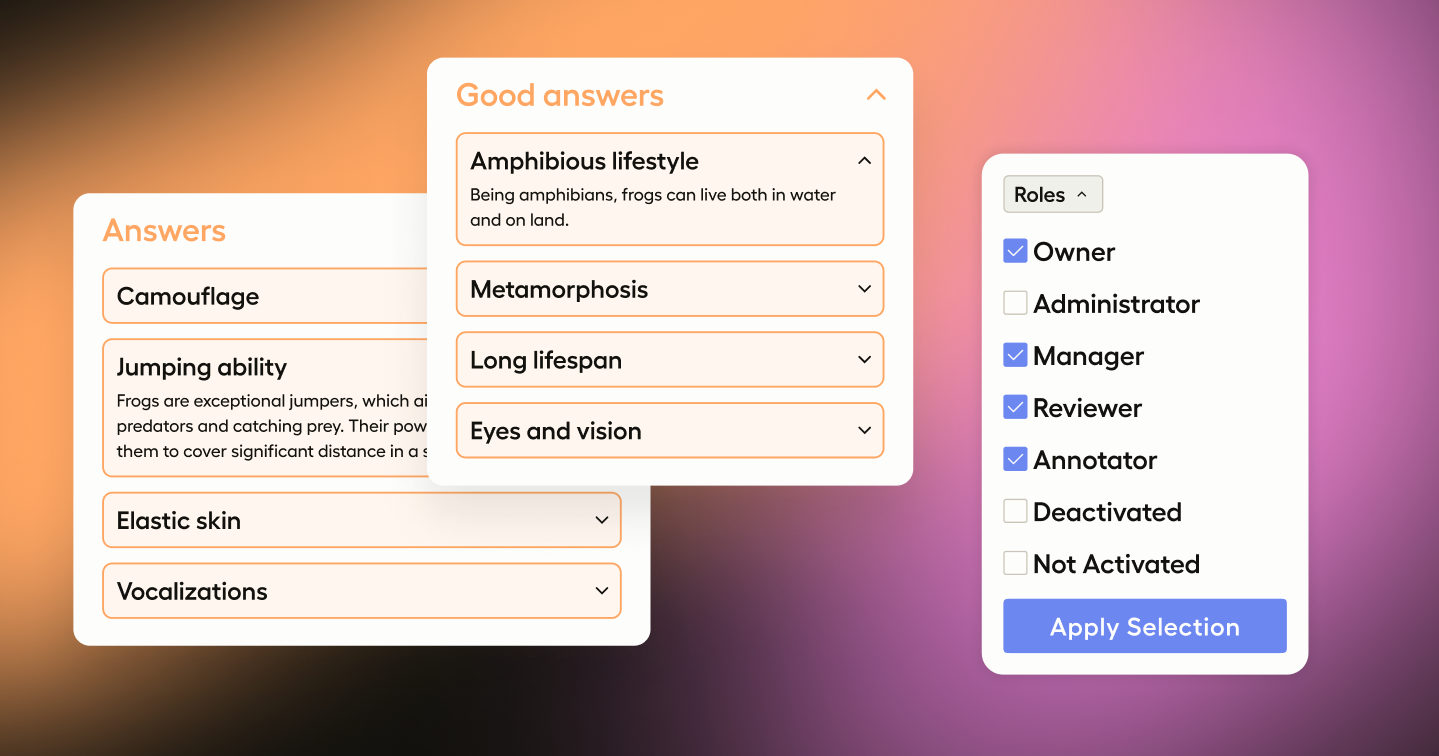
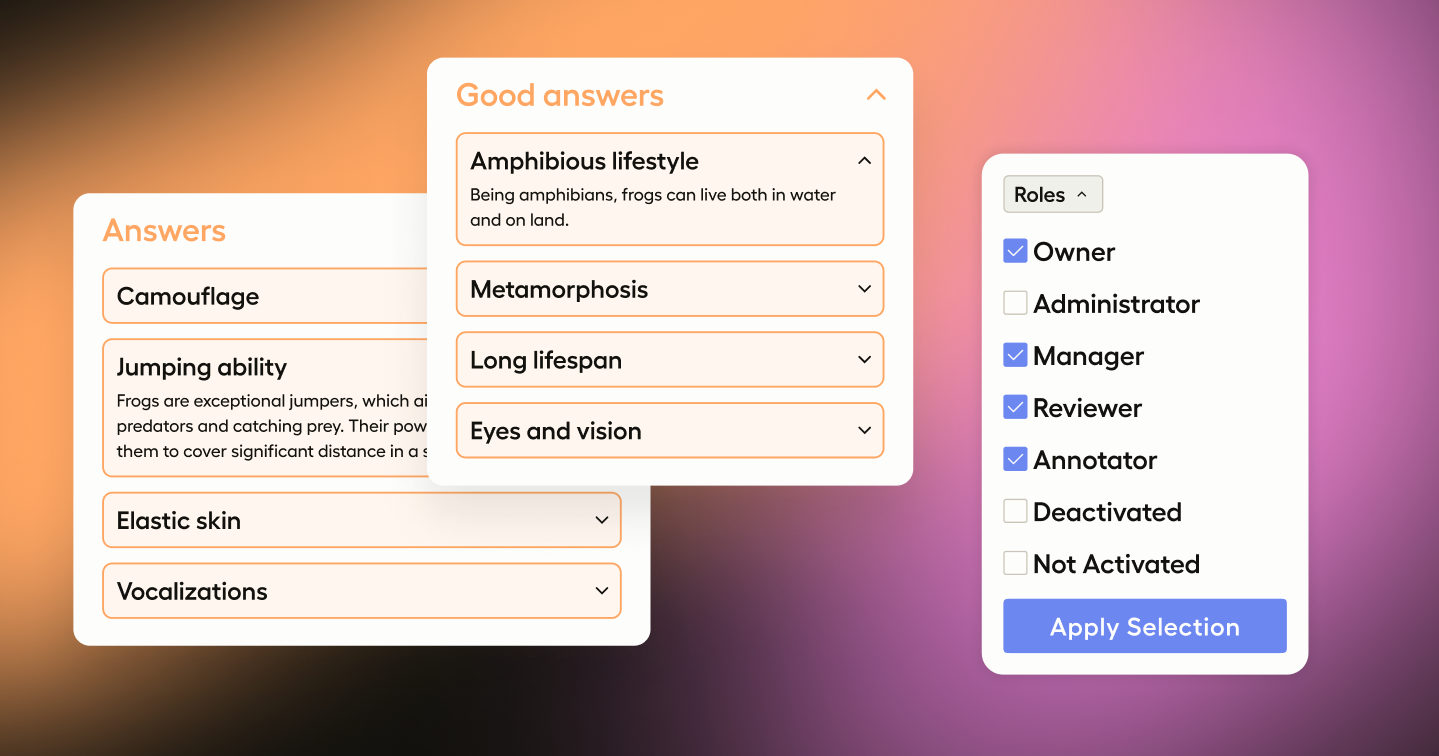
Supervising internal and third-party SMEs, labelers, and reviewers can be tedious and time-consuming. This is doubly so when running many projects. Effective user management is key in these situations. It impacts everything from assigning tasks and monitoring productivity to controlling data access.
This month, we're introducing new filters for managing users at the organization, workspace, and project levels. We're also introducing new collapsible cards for the ranker interface, making it easier to work with high volumes of answers and cards containing lots of text.
Read on to learn more about the latest improvements to your user management and ranker experience!
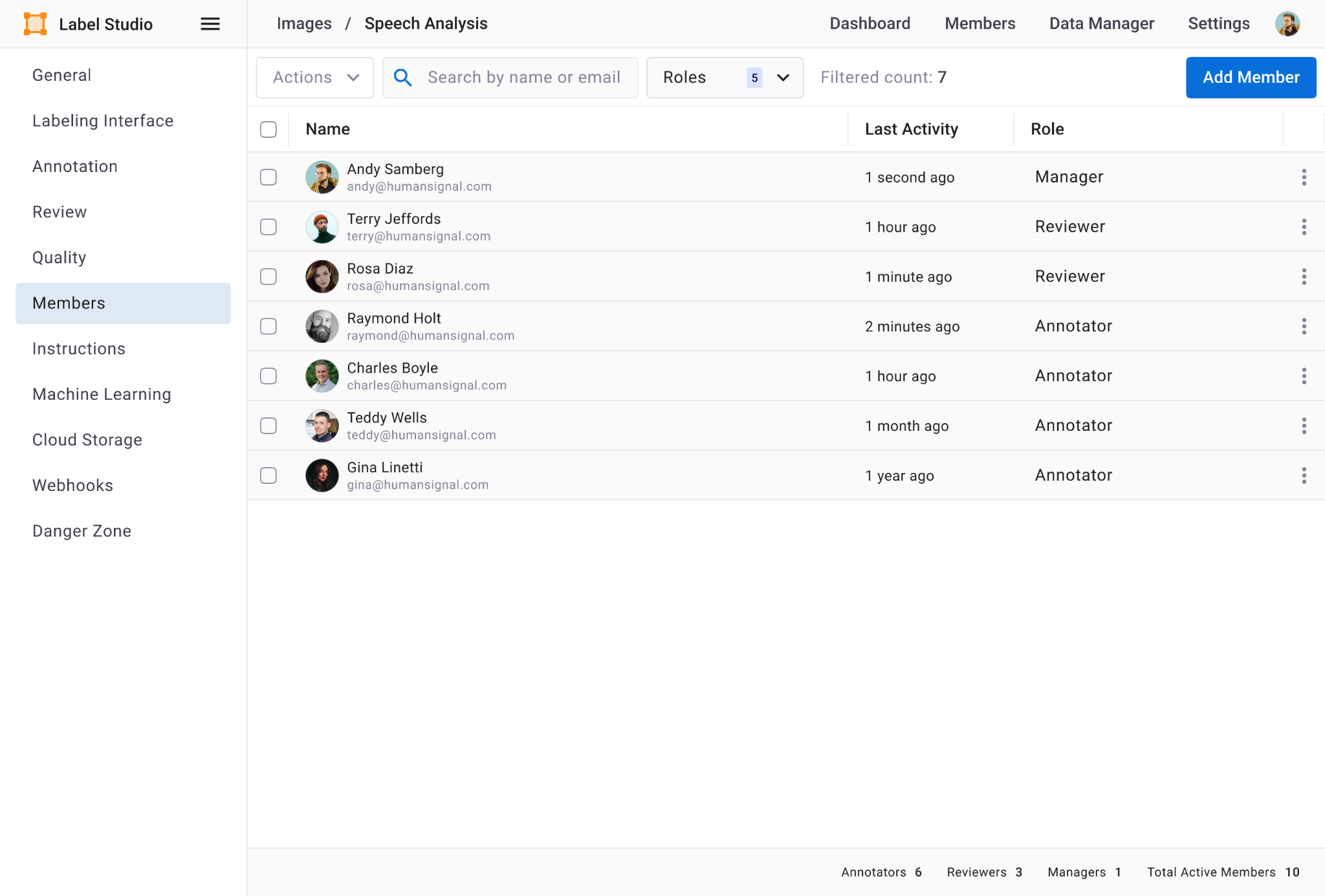
We've made it easier for you to find, add, and manage relevant users at the organizational level. Say goodbye to painful and tedious spreadsheets to track membership. Or having to hunt through long lists of deactivated or otherwise irrelevant users to find the one or two you actually need for the task at hand. Plus, no more having to search for members by name or email, which you may or may not always know off the top of your head.
This release, in essence, helps surface active users and provides options for further filtering. Breaking this down, this means you can now:
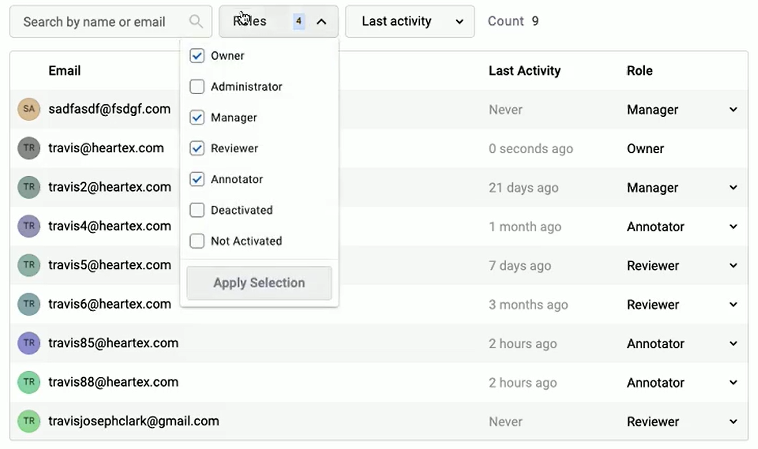
Owner, administrator, manager, reviewer, and annotator roles are selected by default for this release. You can, of course, deselect or select them at will, as well as select deactivated or unactivated users. This release makes managing your organizational membership much more efficient. It also eliminates headaches associated with less-than-ideal management methods (like those dreaded spreadsheets).
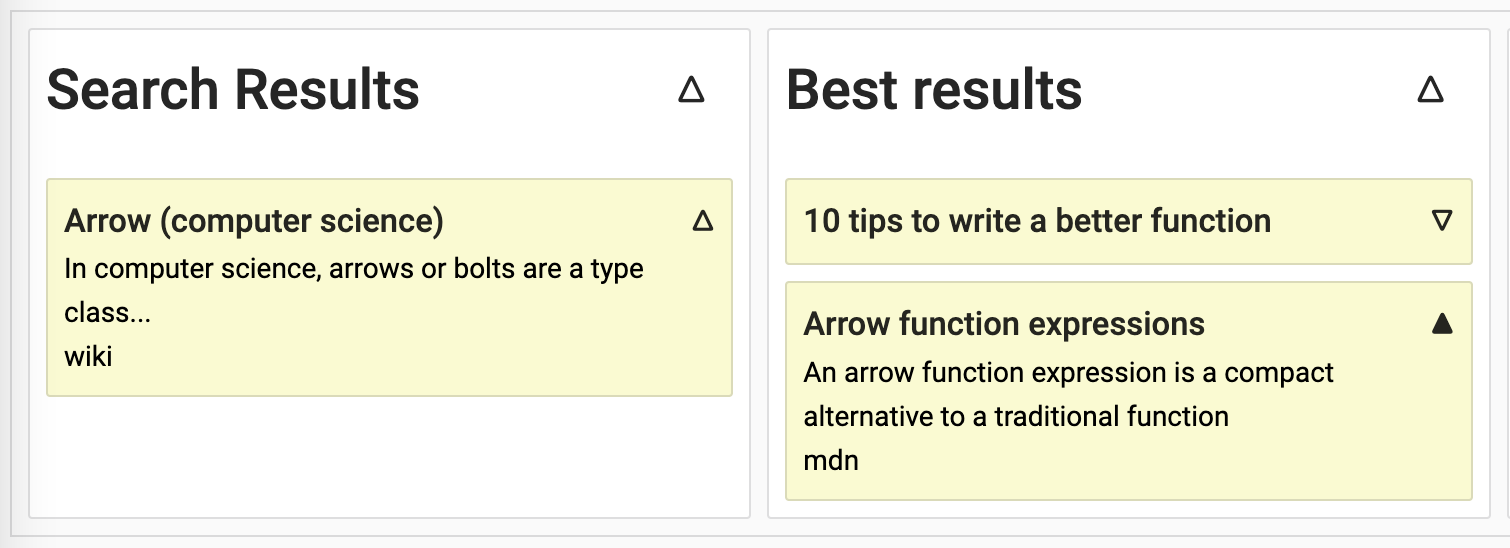
Ranker helps LLMs and other question-answer-based text applications identify the most suitable or desirable responses for a particular query or prompt among the generated options. Using ranker, you can evaluate and compare multiple responses or completions of a given prompt, and then determine the quality or revelance of the answer. It can also be used to help categorizing the types of mistakes or flaws made by the model, giving you insight into areas of improvement that are needed. This provides much more nuanced feedback when fine-tuning models.
This release provides the ability to expand and collapse cards as needed. This makes it significantly easier to work with large numbers of generated answers (cards) and cards containing lots of text. Collapsible cards are enabled by default for all ranker use cases but can be disabled if desired.
If you’re a Label Studio Enterprise customer and have questions about these new features, please contact your customer success manager. If you’re not a customer but would like to see how the platform and these new features can help you more efficiently and accurately train or fine-tune your large-language, foundation, or in-house model, schedule a demo!